As someone with a lot to do at work (tickets! meetings! reports! documentation! workshops! community-building!), I often consider how I can optimize my work time. Like a good scientist, I try lots of approaches and some of my experiments are more successful than others. This post describes three “success stories” — using a simple technology, finding a time management system that works for me, and embracing a reproducible workflow.
1. Sign In Sheet
Problem: New user accounts are tracked in our account management system, but it was difficult to track who was coming to office hours.
Solution: We now have a clipboard with a sign-in form at our office hours table and we have researchers fill in the date, their name, their department, and why they’re here.
Advantages: Now it’s very easy to enter that information into a spreadsheet and use it for reporting.
Unexpected advantages: If we’re very busy at office hours, having researachers sign-in gives us a way to interact with them immediately and give them the reassurance that we know they’re there. When we become free, we can then check why they came so that we’re primed to start interacting with them. Also, if we don’t recognize someone on sight (which happens, when you meet with hundreds of people in a year!), we have a cheat sheet.
Lesson learned: Sometimes a very simple, “non-technical” solution can have a really big impact.
2. A Plethora of Post-Its
Problem: Until a few months ago, I used a planner for my day-to-day task management. Meetings and appointments were scheduled through my calendar, but I would write down individual tasks in my planner by hand. However, I was frequently overwhelmed by tasks and/or ran out of space in my planner. It was hard to know where to put ongoing tasks that were either “do as necessary” or “need to be done, but could wait until tomorrow.” I ended up re-writing many medium/long-term tasks from day to day, or even week to week, just to make sure I didn’t forget about them.
Solution: I independently arrived at an approach that already exists – a kanban board. In my implementation, each task gets written up on a post-it note and placed under the appropriate category. 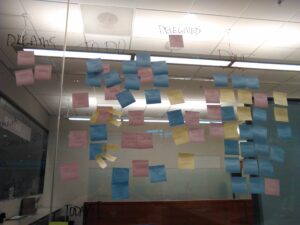 I use 4 categories:
I use 4 categories:
- To Do: Anything that *needs* to be done in the next few weeks (tickets + user follow-up, special requests, action items from meetings, planning for workshops, reports at the end of the month)
- Delegated: Items that I’ve handed off to someone else.
- Done: Completed work!
- Dreams: Things I want to do but don’t have time for (or are not currently prioritized)
As items are completed, delegated or de-prioritized, I move them around the board. I also have a “working space” at the bottom of the wall where I put the items I want to complete that day. Uncompleted items get left for tomorrow or moved back into the general “to do” area. At the start of every week, I throw away my “Done” post-its (after writing my weekly effort report) and begin again.
Advantages: Because I’m using one space, I don’t need to keep re-writing things when they’re not done (or urgent). The creation of a category where I can put all my good ideas (“Dreams”) reassures me that I won’t forget about them, but it also takes away the urgency/guilt of not accomplishing them right away.
This system has also helped me prioritize my work by putting everything on “one page”; I can quickly scan my wall and ask “What has to be done today?” and select those tasks for my working area. And while I may run out of space someday, for now, I can usually write down even small tasks to make sure I won’t forget to do them.
One psychological benefit is the visual evidence (as post-its flow into the “Done”/”Delegated” categories) that I am getting work done. If there aren’t any “Done” post-its after a few hours at work, it usually means that I need to break down a bigger task into more, smaller post-its or actually write down some of the day-to-day work I’m doing. There’s also something victorious about emphatically moving a post-it into the done category – much like crossing out items in a list.
Keen eyes may note that this system is also similar to the Trello project management system (with “boards” and “cards”). This physical model works better for me because it’s more flexible, accommodating my particular style of map-like processing.
One disadvantage: It’s not very portable. I’ll sometimes put the post its on my laptop if I’m moving to a new location for the short term and need the reminder for what I’m working on. Also, for people who like lists and lots of structure, this may be a bit too chaotic!
Lesson learned: Find a system that works for you (planner, calendar, email), no matter how strange it looks.
3. Reporting with Rmarkdown
Problem: I was not getting around to finishing our monthly activity reports. The reports were wordy, it wasn’t clear where to put certain items and I had to do a lot of manual work to produce the underlying data.
Solution: This was a multi-part solution, but the biggest change was to move to a more “template” report by using the Rmarkdown/Knitr features of R and RStudio. As part of this transition, anything that could be scripted, was. A sample of what this looks like now is here: https://github.com/ChristinaLK/facilitation_reports
Advantages: It’s still a lot of work to create the monthly report, but now I have a set of clearly defined steps to follow:
- Run scripts to create monthly data analysis
- Run scripts to create weekly breakdown of compute hours
- Finish entering user engagement data
- Add individual stories or events in 3 clearly defined sections
- Render
One advantage to this approach is that it requires my data to be more organized and better formatted, an effort that has been supported by point 1 in this post. 🙂
It’s also just fun — there’s a thrill to clicking the “knit” button every month and producing a pretty fancy-looking report with minimal effort.
Lesson learned: Structure your data! Automate repetitive tasks! Make your work reproducible!
Thanks Software Carpentry and Data Carpentry.